We have reports that some software causes issues when running together with the Magic Utilities.
We currently don't know what exactly causes these issues and still investigating the root cause.
It affects only Bluetooth connections for all Magic Mouse and Magic Trackpads models.
Issues include
- A lagging mouse pointer.
- Clicks don't work.
- Disabling of other mice and touchpads.
- Random beep sounds.
What is not working
Any Apple input device with Bluetooth connection.
- Any Magic Mouse.
- Any Magic Trackpad.
- Any Magic Keyboard (small and large model).
What is working
- Magic Trackpad via USB connection.
- Magic Keyboard (small and large model) with USB connection.
Lenovo Essential Wireless Keyboard
If the Lenovo Essential Wireless Keyboard software is installed, you can't use the Magic Utilities with a Magic Mouse or Magic Trackpad.
You must uninstall the Lenovo Essential Wireless Keyboard if you like to install the Magic Utilities.
In Windows Settings > Apps > Apps & features search and select Lenovo Essential Wireless Keyboard and click on Uninstall.
Follow the instructions provided and finally restart your computer. After the restart, you can install the Magic Utilities.
Lenovo ThinkPad TrackPoint Keyboard II
If the Lenovo ThinkPad TrackPoint Keyboard II software is installed, your internal laptop touchpad might not work properly if the Magic Utilities are installed.
This affects not only ThinkPad laptops but also HP (and possibly other) laptops with a track-point stick in the keyboard.
In Windows Settings > Apps > Apps & features search and select ThinkPad TrackPoint Keyboard II Software and click on Uninstall.
Follow the instructions provided and finally restart your computer. After the restart, install the Magic Utilities.
Dell Alienware Command Center
If the Alienware Command Center is installed, you can't use the Magic Utilities with some devices.
Version 6.x
Uninstall Alienware Command Center
To use your Magic Mouse or Magic Trackpad with a wireless Bluetooth connection, uninstall the Alienware Command Center Package Manager on your computer.
As an alternative, you can also disable the Dell TechHub Windows service and restart your computer.
Disable Dell TechHub Windows service
The critical software component is a Windows background service named Dell TechHub.
Disable it by using the Windows Service Manager, then restart your computer:
- Start the Windows Service Manager by searching for services.msc and start it.
- Double-click on Dell TechHub.
- Click on the Startup type drop down and select Disabled.
- Confirm the Dialog with .
- Restart your computer.
Note: Stopping this service will not work, you must disable it and restart your computer.
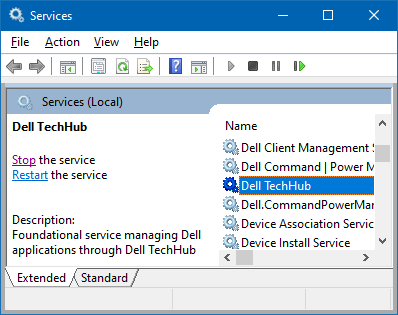
|
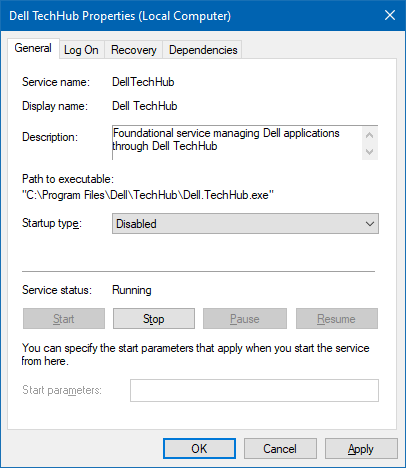
|
Keep in mind that disabling the Dell TechHub service, also disables some or all functionality in the "Alienware Command Center" and possibly other Dell services.
Enable the "Dell TechHub" again
In case you have uninstalled the Magic Utilities or the Magic Mouse and Magic Trackpad components, you can enable the "Dell TechHub" service again.
- Start the Windows Service Manager by searching for services.msc and start it.
- Double-click on Dell TechHub.
- Click in the Startup type drop down and select Automatic.
- Press the button.
- Press the button.
- Close the dialog with .
Warning: Be aware that any mouse input becomes unusable if you still have a Magic Mouse or Magic Trackpad connected via Bluetooth and the related Magic Utilities component installed.
Version 5.x
The Magic Utilities Setup stops and disables the "Alienware Command Center" on your confirmation. Click below for the manual steps.
Disable the "Alienware Command Center"
Stop and disable manually
The critical software component is a Windows background service named AWCCService. Simply stop and disable it by using the Windows Service Manager.
- Start the Windows Service Manager by searching for services.msc and start it.
- Double-click on AWCCService and press .
- Click on the Startup type drop down and select Disabled.
- Confirm the Dialog with .
Keep in mind that stopping the AWCCService does disable some or all functionality in the "Alienware Command Center".
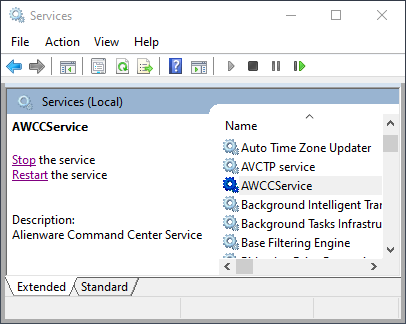
|
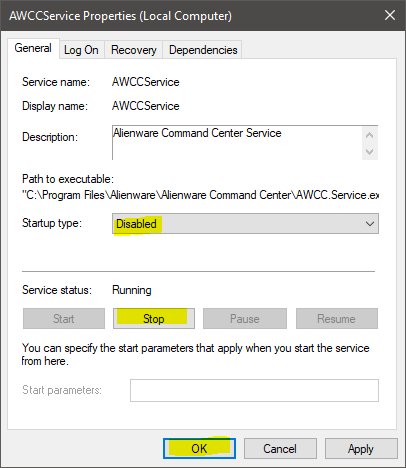
|
Enable the "Alienware Command Center" again
Enable and start manually
In case you have uninstalled the Magic Utilities or the Magic Mouse and Magic Trackpad components, you can enable the "Alienware Command Center" again.
- Start the Windows Service Manager by searching for services.msc and start it.
- Double-click on AWCCService.
- Click in the Startup type drop down and select Automatic.
- Press the button.
- Press the button.
- Close the dialog with .
Warning: Be aware that any mouse input becomes unusable if you still have a Magic Mouse or Magic Trackpad connected via Bluetooth and the related Magic Utilities component installed.
HP Display Control
If the HP Display Control is installed, you can't use the Magic Utilities with some devices.
The Magic Utilities Setup will stop and disable "HP Display Control" on your confirmation. Click below for the manual steps.
Disable the "HP Display Control"
Stop and disable manually
The critical software component is a Windows background service named HPDCService. Simply stop and disable it by using the Windows Service Manager.
- Start the Windows Service Manager by searching for services.msc and start it.
- Double click on HPDCService and press .
- Click in the Startup type drop down and select Disabled.
- Confirm the Dialog with .
Keep in mind that stopping the HPDCService does disable some or all functionality in "HP Display Control".
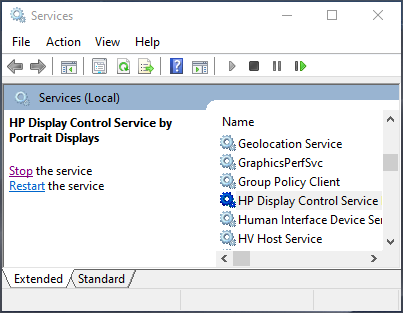
|
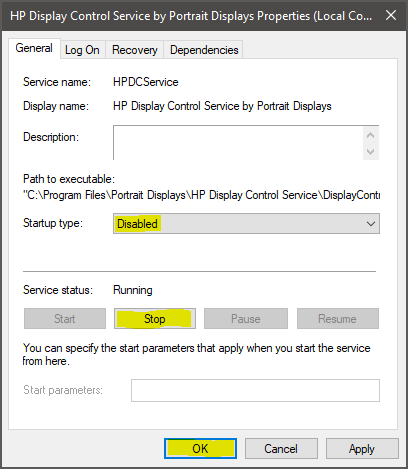
|
Enable the "HP Display Control" again
Enable and start manually
In case you have uninstalled the Magic Utilities or the Magic Mouse and Magic Trackpad components you can enable "HP Display Control" again.
- Start the Windows Service Manager by searching for services.msc and start it.
- Double-click on HPDCService.
- Click in the Startup type drop down and select Automatic.
- Press the button.
- Press the button.
- Close the dialog with .
Warning: Be aware that any mouse input becomes unusable if you have still have a Magic Mouse or Magic Trackpad connected via Bluetooth and the related Magic Utilities component installed.
GIGABYTE AORUS Engine
If the GIGABYTE AORUS Engine is installed you can't use the Magic Utilities with some devices.
It is important not to start the "AORUS Engine" at all. By default it is started automatically via the Windows auto-start menu.
The easiest way is to uninstall the "AORUS Engine" altogether from your computer and then restart your computer. Now you can install the Magic Utilities without any issues.
Disable the "GIGABYTE AORUS Engine" auto-start
Within the "AORUS Engine" application
- Open the "AORUS Engine" user interface by starting the app or if already started by double clicking on the system-tray icon.
- Click the settings icon at the top right.
- Deselect "Start with Windows".
- Confirm with the OK button.
- Restart the computer.
Deleting the auto-start menu item
- In Windows File Explorer, navigate to the folder:
"C:\Users\<User name>\AppData\Roaming\Microsoft\Windows\Start Menu\Programs\Startup\". - Delete the file: "AORUS ENGINE.lnk" or "GIGABYTE AORUS GRAPHICS ENGINE.lnk".
- Restart your computer.
Once auto-start is disabled, you can install the Magic Utilities.
Enable the "GIGABYTE AORUS Engine" auto-start again
Within the "AORUS Engine" application
- Open the "AORUS Engine" user interface by starting the app or if already started by double clicking on the system-tray icon.
- Click the settings icon at the top right.
- Select "Start with Windows".
- Confirm with the OK button.
Warning: Be aware that any mouse input becomes unusable if you have still have a Magic Mouse or Magic Trackpad connected via Bluetooth and the related Magic Utilities component installed.
